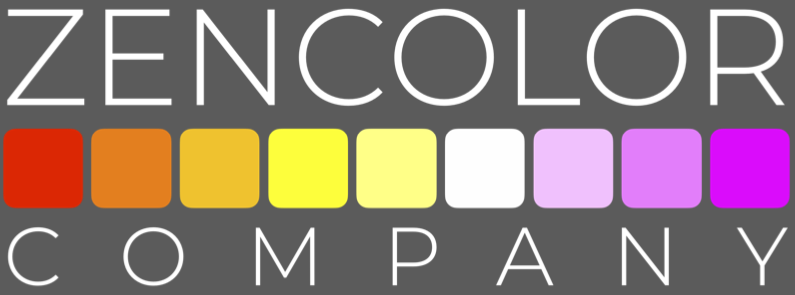FREQUENTLY
ASKED
QUESTIONS.
See what questions other customers are asking.
ZENCOLOR® CONNECT WEBAPP
What is the zenColor® Connect Webapp?
zenColor® Connect Webapp is a frontend Web application that provides an affordable suite of tools to simplify color management, color conversion, color communication, and cross-referencing for manufacturers, retailers, and their customers.
Does the zenColor® Connect Webapp store my data?
The zenColor® Connect Webapp stores none of your data other than the number of color conversions you do monthly. Your private data remains private.
How much does it cost?
The zenColor® Connect Webapp basic package includes the File Exchange, ZCC® Color Picker, Color Sampler, and Color Manager. The package costs $500 a month, plus 10,000 free conversions and one cent per conversion for overage.
Color Picker
The ZCC® Color Picker automatically translates zenColorCode® (ZCC) into RGB, HEX, HSB/V, HSL, CIELab, and CMYK.
I accidentally replaced a color swatch from my Workspace, how do I get it back?
Select the swatch on your Workspace, then enter the ZCC® color number on the top of the comparison swatch and hit ENTER.
What is a JSON file format?
JSON (JavaScript Object Notation) is a human readable format which organizes data that may be imported into a database.
What is a CSV file format?
CSV (Comma Separated Value) is a data format in which each piece of data is separated by a comma. This is a popular format for transferring data from one application to another, because most database systems can import and export comma-delimited data.
What should I do if I received a “CSV format is invalid.” Error message?
This means your CSV file is not formatted properly. Please download and review the example provided on the CSV DATA CONVERSIONS tab then enter a valid format.
File Exchange
What does File Exchange do?
File Exchange stores, saves, and supports both graphic (PNG, JPG) and data (ASE) file formats.
Color Sampler
What is Color Sampler?
Color Sampler allows you to instantly analyze the color composition in any image.
Color Manager
The Color Manager integrates the zenColorCode® (ZCC) universal standard into product design and production. Compare the ZCC® digital reference standard to bulk pre-production fabric to create a simple Pass / Fail report that can instantly be forwarded via email or text.
What is the difference between the Marquee and Eyedropper tools?
The Marquee tool samples a selected region, automatically analyzes the area, and compares to the ZCC® digital standard while the Eyedropper targets color by pixel. The crosshair pinpoints the area being sampled.
DO YOU STILL
NEED HELP?
Please view the other areas in our Help Center for more information. Customers can access the Manage Your Account portal. If you still have a question, please Contact Us and we’ll respond as soon as possible.