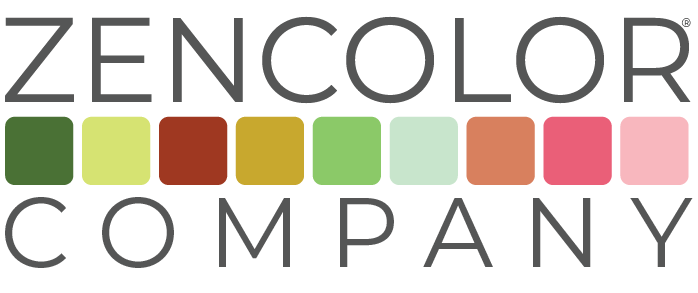FREQUENTLY
ASKED
QUESTIONS.
See what questions other customers are asking.
Is zenColor.com a trusted Website?
zenColor® uses digital certificates to establish an encrypted connection between the Web-browser on your computer and our zencolor.com Website. This connection protects sensitive data, such as credit card information, exchanged during each visit (session), from being intercepted from non-authorized parties.
Where can I purchase a License(s) for zenColor® Connect Desktop?
You can purchase a License for zenColor® Connect Desktop for either Mac or Windows computers on our Website.
Where can I purchase a License(s) for zenColor® Connect Mobile?
You can purchase a License for zenColor® Connect Mobile for either iOS or Android devices on the App Store or Google Play.
How do I access my account information?
Visit Manage Your Account and select from “CONNECT DESKTOP” or “CONNECT WEBAPP“. Then provide the email used during purchase to request your one-time access code. Once received, enter the one-time access code to manage your account details.
Renewal of License
How do I cancel my zenColor® Connect subscription?
There are two ways to cancel your subscription during the active term of your License. The easiest way is to go to the General Information section within your zenColor® Connect application and turn off the auto-renew function. The second way to cancel your subscription is through Manage Your Account. A confirmation email will be sent upon cancellation. For more information please review our Terms of Use.
How do I know when I have used all of my License Keys from a bulk purchase?
Why did my zenColor® Connect License Key expire instead of auto-renew?
If I cancel my zenColor® Connect subscription will I get a refund for the balance of the year?
You can cancel your subscription at any time, and it will not automatically renew. The balance of the subscription, however, is non-refundable.